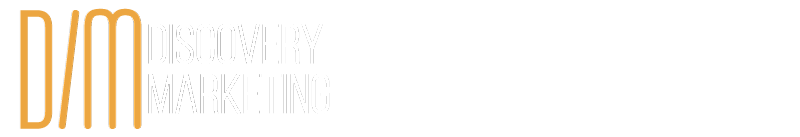It’s great to see you here! Thanks for paying attention to my podcast interview (until the end).
I don’t have a mailing list or any other lead capture going on. I love talking about Facebook, and most importantly, providing helpful tips to help people get the most out of the platform.
Below are a few resources I’ve gathered. Some of which I have mentioned on the podcast.
If you are here early August 2020, do check me out in the 2020 Facebook Marketing Summit (Online Event).
That said, here are a few tips:
Pixel Your Site for WordPress
This plugin doesn’t seem like much, but Cristian Stoicescu is a total bad*ss and really geeks out on Facebook. So much so that I made a video about one of its coolest features (that no one really uses) for a private Ecommerce community that I help moderate. But, I don’t really think anyone watched that video. Maybe you will.
What else…
Google Tag Manager, the bane of my existence. The one thing I feel I have to use but practically get PTSD every time I log in. Well, Chris Mercer is one of the authorities on that. And if you find yourself digging into the depths of Google Tag Manager, you’ll end up keeping Simo Ahava’s blog open in another tab.
If you want more of a done for you integration, I can’t fangirl enough for Elevar. Brad is one of those people I love talking to because that guy is a genius. But he can get a little carried away and I have to remind him that I only understand everything he said, I cannot actually do any of it.
Another app for Shopify (Elevar works on Shopify but also outside of it) is Pixel Perfect by Little Data. Those guys are planning some pretty good upgrades that I think will be of great benefit to the ecommerce community.
Trackify is also another great app. Thomas Bartke has a lot of experience working with Direct Response marketers. Some apps are made by developers, but that guy has actually run a lot of high spend advertising campaigns and approaches things from a different perspective.
If you’re going to track advanced metrics in GTM, here are a few. And no, I don’t have a container to share because… PTSD, remember? But Jeffalytics does, somewhere… probably not for free.
Time on site
Time on page
Scroll percentage and threshhold
Video plays and watch time
Interaction with important elements (forms, buttons, etc.)
Please, for the love of my sanity, if you do custom events, do not make a custom event for everything. That drives me crazy. Don’t make a scroll percentage 25% event and a scroll percentage 50% event. Make a scroll percentage event and use the percentage as a parameter.
Yes, I know that’s geeky, but… Don’t be messy.
Here is some code to illustrate what I mean by this://this is a custom event with a custom parameter fbq('trackCustom', 'ScrollEvent', { scroll_percentage: '25' });// this is a custom event with no parameters fbq('trackCustom', 'scroll-percentage-25');
Lastly, what we do here (at this Agency) is mostly Facebook stuff. At the moment, we’re not taking on long term commitments, but we do short-term projects. Mostly focused around pixel stuff, catalogs, optimizing large datasets of images and videos (just finished up something really cool in that area that I’m super happy about). So if you need that kind of help, feel free to drop us a line.
That said, we are a part of a really good program Facebook has to provide certified Technical Services Providers for advertisers. All the people in that program are pretty bad*ss, so feel free to reach out to any of them.